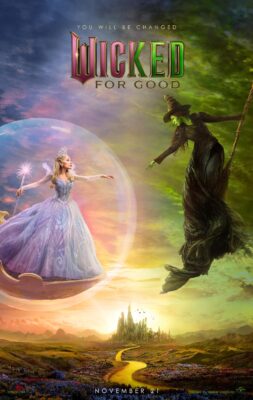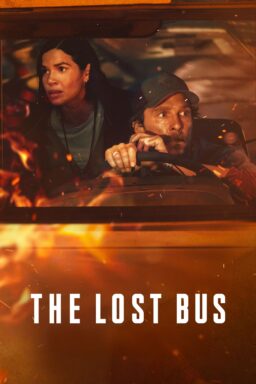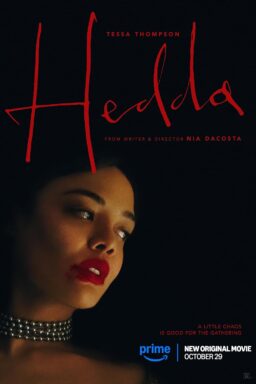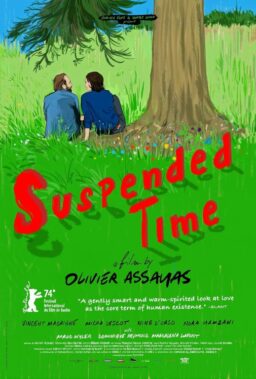You say you are not near a theater screening Steve James’s acclaimed documentary “Life Itself,” but are still hungering to see the story of Roger Ebert? Not a problem. Cozy up at home for a family movie night and watch the film via Video On Demand (VOD). This system enables viewers to access and purchase content whenever they choose, rather than having to wait for a particular program to be broadcast (and often before it’s released on DVD). Movies and TV shows can either be streamed on TV through a set-top box or on various online devices. It can also be downloaded directly onto a computer or portable media player.
The full list of platforms currently offering “Life Itself” are available on the Magnolia Pictures site. Here’s a breakdown of all the ways in which the movie can be found:
Life Itself – Starring Roger Ebert – Now in Theatres, on Demand and on iTunes
-Amazon and FlixFling users can download the film simply by searching for its title.
-AT&T UVerse users must select On Demand, go to Uverse Movies and find the title among Featured/Early Releases.
-Cablevision users must select On Demand, go to Movies and find the title among Advanced Screenings.
-Charter users must select Channel 1 (On Demand), go to Movies and find the title among New Releases.
-Cox users must select Early Screening and search for the title In Theaters.
-DirectTV users must select Channel 1000 or 1100 (On Demand), go to Movies and click on Search Titles.
-Dish users must click on the DVR Button of their remote, go to All Movies, then Search Movies and find the title by clicking Search by Film or Actor.
-Playstation 3 and Playstation 4 users can find the film in the video section of the Playstation Store by clicking Studios and then searching for the title in the Magnolia Pictures section or by using the search function.
-SuddenLink users must select Movies & Events and find the title in New Releases.
-Time Warner Cable users must select HD movies and find the title in Movies.
-Verizon FIOS users must select Movies, then By Genre, then click All, then go to Indies & Docs and find the title in the Magnolia section.
-Xbox360 and Zune users must select Video Market Place, click on Zune and find the title in the Featured section.
-Comcast users have three ways to find “Life Itself.” They can go to the Top Picks section on their On Demand channel and find the title in New Movies. They can also watch the film in HD by going to HD On Demand, clicking Movies and searching for the title in the Just In section (or by clicking Indie & Foreign followed by Magnolia Pictures).
-There are also four online links where the film can be instantly viewed: Google Play, iTunes, VUDU and YouTube.
For a complete list of theaters where the film is set to screen, click here.